webpack
install
npm install -g webpack
npm init
npm install --save-dev webpack
Directory Structure
app/*.jspublic/index.html
index.html
<script src="bundle.js"></script>
Build
webpack app/main.js public/bundle.js
module.exports = {
entry: __dirname + "/app/main.js",
output: {
path: __dirname + "/public",
filename: "bundle.js"
},
devServer: {
contentBase: "./public",
colors: true,
historyApiFallback: true,
inline: true
}
}
// webpack은 모듈 번들러
// 의존성 있는 모듈을 다루고,
// 그 모듈들을 정적으로 다룹니다.
// CommonJs로 의존성이 표기됩니다
const commonjs = require("./commonjs");
// 또는 AMD로
define(["amd-module", "../file"], function(amdModule, file) {
// while previous constructs are sync
// this is async
require(["big-module/big/file"], function(big) {
// for async dependencies webpack splits
// your application into multiple "chunks".
// This part of your application is
// loaded on demand (Code Splitting)
vconstar stuff = require("../my/stuff");
// "../my/stuff" is also loaded on demand
// because it's in the callback function
// of the AMD require
});
});
require("coffee!./cup.coffee");
// "Loaders" can be used to preprocess files.
// They can be prefixed in the require call
// or configured in the configuration.
require("./cup");
// This does the same when you add ".coffee" to the extensions
// and configure the "coffee" loader for /\.coffee$/
function loadTemplate(name) {
return require("./templates/" + name + ".jade");
// many expressions are supported in require calls
// a clever parser extracts information and concludes
// that everything in "./templates" that matches
// /\.jade$/ should be included in the bundle, as it
// can be required.
}
// ... 그리고, 모든 것을 한꺼번에
function loadTemplateAsync(name, callback) {
require(["bundle?lazy!./templates/" + name + ".jade"],
function(templateBundle) {
templateBundle(callback);
});
}
 OKdevTV
OKdevTV
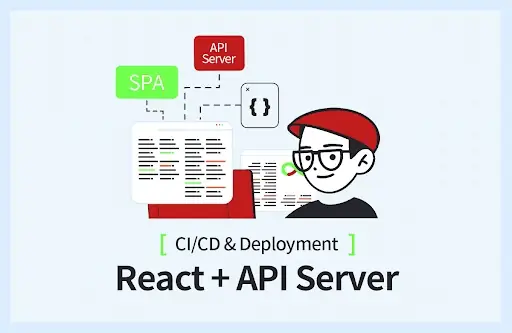 -50% 할인쿠폰: 20652-ab1f1cd4c373
-50% 할인쿠폰: 20652-ab1f1cd4c373
