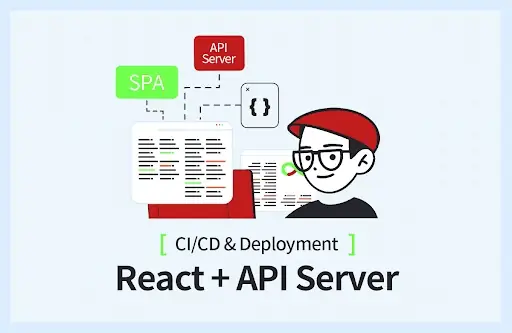Access server without password
- When setting is finished, you don't need to type password to login.
- need private, public keys
Generate keys
- In client computer, open terminal(git bash in windows)
ssh-keygen -t rsa- all enters
cd ~/.ssh- id_rsa : private key
- id_rsa.pub : public key
- find id_rsa.pub file. This is public key.
cat ~/.ssh/id_rsa.pub- copy it
Server login
- log in server with password just once.
- create file ~/.ssh/authorized_keys in server
mkdir ~/.ssh
vi ~/.ssh/authorized_keys
- paste copied client's public key
GitHub login
- You can use git: protocol, not https:
- in GitHub open git settings in browser
- click New SSH key button
- input computer name and paste key in the below box
Check point
- permission matters.
chmod 700 ~/.sshchmod 644 ~/.ssh/authorized_keys
Optional
 OKdevTV
OKdevTV