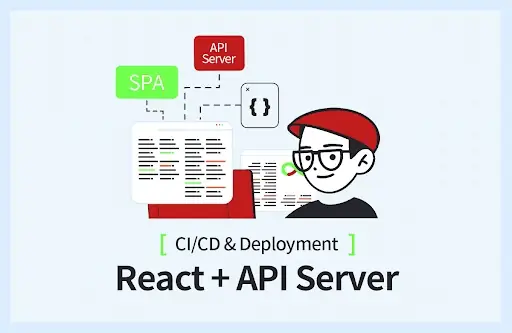YAML
- Yaml Ain't Markup Language
- 사람이 쉽게 읽을 수 있는 데이터 직렬화 양식
- 모든 데이터를 리스트, 해시, 스칼라 데이터의 조합으로 적절히 표현
- 쉬운 문법, 가독성 양호
- 들여쓰기로 계층 표현 가능하기 때문에 xml과 유사
YAML vs. Properties
가독성
- 계층구조로 가독성이 좋다.
- 들여쓰기, 띄어쓰기로 구분
spring.datasource.driverClassName=net.sf.log4jdbc.sql.jdbcapi.DriverSpy
spring.datasource.url=jdbc:log4jdbc:mariadb://localhost:3306/test?characterEncoding=UTF-8&serverTimezone=UTC
spring.datasource.hikari.username=root
spring.datasource.hikari.password=password
spring.datasource.hikari.maximum-pool-size=10
spring:
datasource:
driverClassName: net.sf.log4jdbc.sql.jdbcapi.DriverSpy
url: jdbc:log4jdbc:mariadb://localhost:3306/test?characterEncoding=UTF-8&serverTimezone=UTC
hikari:
username: root
password: password
maximum-pool-size: 10
리스트
- 여러 줄에 쓸 때는 하이픈(
-)으로 시작하는 한 줄에 하나의 요소 표시
- 한 줄에 모아 쓸 때는 대괄호와 쉼표로 표시
my.servers[0]=dev.example.com
my.servers[1]=another.example.com
my:
servers:
- dev.example.com
- another.example.com
my:
servers: [dev.example.com, another.example.com]
주석
# comment
my:
servers:
- dev.example.com # 개발 서버
- another.example.com # 예비 서버
스프링 Profile 적용
- 한 파일 내에서 여러 환경 표시 가능
- applicaton.yml 파일 하나로 여러가지 yml 생성한 것과 같이 처리 가능
- properties는 개별 파일 필요
- application-{profile}.properties
- application-local.properties
- application-dev.properties
#local, dev, prod 공통 설정
application:
version: 1.0.0
title: app
spring:
profiles:
active: local #profiles 선언하여 적용할 profile을 선택 한다.
thymeleaf:
view-names: thymeleaf/*
prefix: classpath:templates/
suffix: .html
cache: false
--- #local 환경
spring:
profiles: local
logging:
level:
root: debug
--- #dev 환경
spring:
profiles: local
logging:
level:
root: info
--- #prod 환경
spring:
profiles: local
server:
port: 9090
logging:
level:
root: error
Group
spring:
profiles:
group:
- dev
- qa
주의
- @PropertySource 어노테이션으로 프로퍼티 값을 불러 올 수 없다.
- 해당 어노테이션을 사용 하려면 프로퍼티 파일을 사용 필요
.properties나 .yml 파일은 kebab-case 표기를 권장
acme.my-project.person.first-name
ref
 OKdevTV
OKdevTV