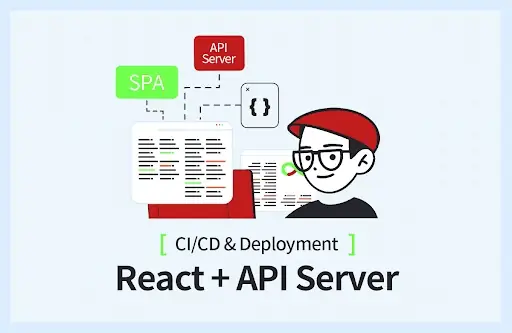nginx, php
sudo amazon-linux-extras install nginx1.12
sudo systemctl start nginx
sudo systemctl enable nginx
sudo amazon-linux-extras |grep php
NOTE: The livepatch extra is in public preview, not meant for production use
15 php7.2 available \
17 lamp-mariadb10.2-php7.2 available \
31 php7.3 available \
42 php7.4 available [ =stable ]
sudo amazon-linux-extras install php7.4
sudo dnf install php-cli php-common php-gd php-mbstring php-mysqlnd php-pdo php-fpm php-xml php-opcache php-zip php-bcmath
sudo vi /etc/nginx/fastcgi_params
fastcgi_param SCRIPT_FILENAME $document_root$fastcgi_script_name;
#EOF
sudo vi /etc/php-fpm.d/www.conf
; RPM: apache user chosen to provide access to the same directories as httpd
; user = apache
user = nginx
; RPM: Keep a group allowed to write in log dir.
; group = apache
group = nginx
listen = /var/run/php-fpm/php-fpm.sock;
listen.owner = nginx
listen.group = nginx
listen.mode = 0660
sudo systemctl start php-fpm
php --version
sudo vi /etc/nginx/conf.d/default.conf
server {
listen 80;
server_name server_domain_or_IP;
root /usr/share/nginx/html;
index index.php index.html index.htm;
location / {
try_files $uri $uri/ =404;
}
error_page 404 /404.html;
error_page 500 502 503 504 /50x.html;
location = /50x.html {
root /usr/share/nginx/html;
}
location ~ \.php$ {
try_files $uri =404;
fastcgi_pass unix:/var/run/php-fpm/php-fpm.sock;
fastcgi_index index.php;
fastcgi_param SCRIPT_FILENAME $document_root$fastcgi_script_name;
include fastcgi_params;
}
}
sudo systemctl restart nginx
sudo chown -R ec2-user.ec2-user /usr/share/nginx/html/
echo '<?php
phpinfo();'
> /usr/share/nginx/html/info.php
sudo dnf install mariadb-server
sudo systemctl start mariadb
sudo mysql_secure_installation
sudo vi /etc/my.cnf.d/server.cnf
mysql -u root -p
create database wpdb default character set utf8mb4 collate utf8mb4_unicode_ci;;
GRANT ALL PRIVILEGES ON wpdb.* TO wpuser@localhost IDENTIFIED BY 'wppass' WITH GRANT OPTION;
WordPress
cd /usr/share/nginx/html
wget https://wordpress.org/latest.tar.gz
tar xvfz latest.tar.gz -C ..
mv wordpress/* .
cp wp-config-sample.php wp-config.php
curl https://api.wordpress.org/secret-key/1.1/salt/ -o salt.txt
vi wp-config.php
# edit db info and salt keys
ref:
 OKdevTV
OKdevTV