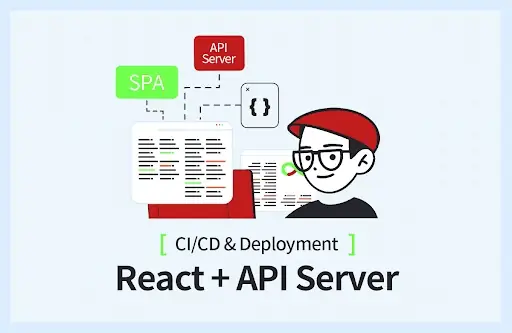OKdevTV
OKdevTV
nginx detailed
nginx in each os
- CentOS는
yum install nginx전에yum install epel-release필요 - CentOS 6.x에서 epel-release는 1.0.x 버전의 구형 nginx 설치됨
- CentOS 7.x에서 service는 systemctl로 바뀜
### CentOS 7.x
[root@elk1 local]# service nginx start
Redirecting to /bin/systemctl start nginx.service
[root@elk1 local]# systemctl start nginx
[root@elk1 local]# systemctl stop nginx
[root@elk1 local]# ps -ef | grep nginx
root 17933 9025 0 20:47 pts/0 00:00:00 grep --color=auto nginx
[root@elk1 local]# systemctl start nginx
[root@elk1 local]# ps -ef | grep nginx
root 17952 1 0 20:48 ? 00:00:00 nginx: master process /usr/sbinnginx
nginx 17953 17952 0 20:48 ? 00:00:00 nginx: worker process
nginx 17954 17952 0 20:48 ? 00:00:00 nginx: worker process
root 17956 9025 0 20:48 pts/0 00:00:00 grep --color=auto nginx
[root@elk1 local]#
Ubuntu 14.x nginx 설치
sudo apt-get install nginx -y
404 Not Found [IP: 54.179.105.228 80]
Err http://ap-northeast-2.ec2.archive.ubuntu.com/ubuntu/ trusty-updates/main nginx-core amd64 1.4.6-1ubuntu3.3
# 위 에러를 만나면
sudo sed -i 's/ap-northeast-2.ec2\.//g' /etc/apt/sources.list
sudo apt-get update
from: http://www.develople.com/blog/archives/108
sudo apt-get install nginx -y
sudo service nginx start
curl -i http://localhost
sudo chown -R ubuntu:ubuntu /var/log/nginx /usr/share/nginx/html
echo "<h1>Hello World</h1>" > /usr/share/nginx/html/hello.html
nginx 설치(for letsencrypt)
su
# 개발 관련 패키지 설치
yum install development #CentOS 7.x
# 사용자id dev 생성
adduser dev
passwd dev
# nginx 설치, 시작
yum install epel-release #centos7.*
yum install nginx -y
service nginx start #centos6.*
systemctl start nginx #centos7.*
curl -i http://localhost
# 폴더 접근권한 변경
chown -R dev:dev /var/log/nginx /usr/share/nginx/html
# html 파일 생성
su - dev
echo "<h1>Hello World</h1>" > /usr/share/nginx/html/hello.html
htpasswd 설정
sudo dnf install httpd-tools
sudo htpasswd -c /etc/nginx/htpasswd.users kibanaadmin
sudo htpasswd /etc/nginx/htpasswd.users kenuheo
sudo vi /etc/nginx/nginx.conf
/server_name으로 검색해서 아래와 같이 수정
server {
listen 80 default_server;
listen [::]:80 default_server;
server_name localhost;
root /usr/share/nginx/html;
# Load configuration files for the default server block.
include /etc/nginx/default.d/*.conf;
auth_basic "Restricted Access";
auth_basic_user_file /etc/nginx/htpasswd.users;
sudo service nginx restart
Reverse Proxy
location / {
sendfile off;
proxy_pass http://127.0.0.1:3000;
proxy_redirect default;
proxy_http_version 1.1;
proxy_set_header Host $host;
proxy_set_header X-Real-IP $remote_addr;
proxy_set_header X-Forwarded-For $proxy_add_x_forwarded_for;
proxy_set_header X-Forwarded-Proto $scheme;
proxy_cache_bypass $http_upgrade;
proxy_max_temp_file_size 0;
}
client ip forward to WAS
proxy_set_header X-Real-Ip $remote_addr;
proxy_set_header X-Fowarded-For $remote_addr;
proxy 안되는 경우
- /var/log/nginx/error.log 파일 확인
2017/03/31 06:03:21 [crit] 1915#0: *8 connect() to 127.0.0.1:3000 failed (13: Permission denied) while connecting to upstream, client: 223.38.60.90, server: _, request: "GET /poweredby.png HTTP/1.1", upstream: "http://127.0.0.1:3000/poweredby.png", host: "104.197.6.69", referrer: "http://104.197.6.69/"
- from: http://stackoverflow.com/questions/23948527/13-permission-denied-while-connecting-to-upstreamnginx
- 해결 방법
sudo setsebool -P httpd_can_network_connect 1
sudo service nginx restart
centos6.* 경우
- epel의 nginx 버전이
1.0.*로 낮음 - ssl_stapling 옵션 지원 안됨.
nginx x86_64 1.0.15-12.el6 @epel 1.1 M
- nginx repo 지정 후 설치
vi /etc/yum.repos.d/nginx.repo
[nginx]
name=nginx repo
baseurl=http://nginx.org/packages/centos/6/$basearch/
gpgcheck=0
enabled=1
config
max file upload
client_max_body_size 200M;
WebSocket 추가
proxy_set_header Upgrade $http_upgrade; # ws
proxy_set_header Connection "upgrade"; # ws
CentOS on GCP
- [err]
connect() to 127.0.0.1:5601 failed (13: Permission denied) while connecting to upstream, client
# grep nginx /var/log/audit/audit.log | audit2allow -M nginx
# yum install policycoreutils-python -y
# semodule -i nginx.pp
관련
- nginx basic https://okdevtv.com/mib/nginx
- letsencrypt https://okdevtv.com/mib/letsencrypt
- elk https://okdevtv.com/mib/elk