MySQL
install
EC2 AMI2023
- MySQL 8.0 Community Server
wget https://dev.mysql.com/get/mysql80-community-release-el9-5.noarch.rpm
sudo dnf install mysql80-community-release-el9-5.noarch.rpm
sudo dnf update
sudo dnf install mysql-community-server
sudo systemctl start mysqld
sudo grep 'temporary password' /var/log/mysqld.log
sudo mysql_secure_installation -pmysql -u root -p
mysql> create user 'devuser'@'localhost' identified by 'devpass';
ERROR 1819 (HY000): Your password does not satisfy the current policy requirements
mysql> create user 'devuser'@'localhost' identified by 'Devpass';
ERROR 1819 (HY000): Your password does not satisfy the current policy requirements
mysql> create user 'devuser'@'localhost' identified by 'Devpass!';
ERROR 1819 (HY000): Your password does not satisfy the current policy requirements
mysql> create user 'devuser'@'localhost' identified by 'Devpass!2';
Query OK, 0 rows affected (0.01 sec)
create user 'devuser'@'localhost' identified by 'Devpass!2';grant all privileges on devdb.* to 'devuser'@'localhost';
Mac
# mysql 설치
# (이전에 설치 되어 있다면 아래 삭제 참고)
brew install mysql
==> Caveats
We've installed your MySQL database without a root password. To secure it run:
mysql_secure_installation
MySQL is configured to only allow connections from localhost by default
To connect run:
mysql -uroot
To have launchd start mysql now and restart at login:
brew services start mysql
Or, if you don't want/need a background service you can just run:
mysql.server start
==> Summary
🍺 /usr/local/Cellar/mysql/8.0.23: 298 files, 297.8MB
➜ var mysql.server start
Starting MySQL
# 서버 시작
mysql.server start
# 보안 설정
mysql_secure_installation
# 터미널에서 접속
mysql -u root -p
Enter password:
DB, 계정 생성
mysql -u root -p
Enter password:
show databases;
create database devdb default character set utf8mb4 collate utf8mb4_unicode_ci;
drop database devdb;
# DB(devdb) 생성
create database devdb default character set utf8mb4 collate utf8mb4_unicode_ci;
show databases;
# devuser 계정 생성, 비번은 Devpass!2
create user 'devuser'@'localhost' identified by 'Devpass!2';
# devdb의 모든 권한을 devuser 계정에게 부여
# `localhost`에서만 접속 가능. 외부는 `%`
grant all on devdb.* to 'devuser'@'localhost';
use devdb;
show tables;
# 또는 ctrl+D
exit;
삭제
# mysql 종료
mysql.server stop
# mysql 서버 삭제
brew uninstall mysql
Uninstalling /usr/local/Cellar/mysql/8.0.23... (298 files, 297.8MB)
# 데이터 폴더 확인
ls /usr/local/var/mysql
#ib_16384_0.dblwr binlog.index ib_logfile1 server-cert.pem
#ib_16384_1.dblwr ca-key.pem ibdata1 server-key.pem
#innodb_temp ca.pem ibtmp1 sys
KENUui-MacBook-Pro.local.err client-cert.pem mysql undo_001
KENUui-MacBook-Pro.local.pid client-key.pem mysql.ibd undo_002
auto.cnf devdb performance_schema
...
# 데이터 폴더 삭제
rm -rf /usr/local/var/mysql
# devuser 계정 접속 테스트
mysql -u devuser -p devdb
bye
JDBC info
spring.datasource.driverClassName=com.mysql.jdbc.Driver
spring.datasource.url=jdbc:mysql://localhost/devdb?useUnicode=true&charaterEncoding=utf-8&allowPublicKeyRetrieval=true&useSSL=false
# 8.0 부터 로컬 개발시 `allowPublicKeyRetrieval`, `useSSL` 설정 필요
spring.datasource.username=devuser
spring.datasource.password=Devpass!2
Data path
/usr/local/var/mysql- uninstall할 때 삭제 필요할 수도 있음.
Functions
select str_to_date('2021-04-14T04:42:00.000Z','%Y-%m-%dT%T.%fZ');
-- timezone
select CONVERT_TZ(str_to_date('2021-04-06T04:42:00.000Z','%Y-%m-%dT%T.%fZ'), '+09:00', 'system');
related
 OKdevTV
OKdevTV
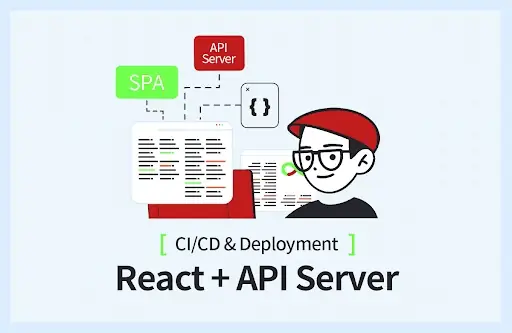 -50% 할인쿠폰: 20652-ab1f1cd4c373
-50% 할인쿠폰: 20652-ab1f1cd4c373
