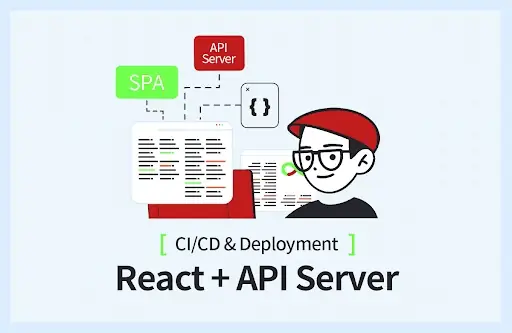OKdevTV
OKdevTV
LlamaIndex
Introduction
LlamaIndex (formerly GPT Index) is a data framework designed to help you build LLM applications over your private data. It provides a simple interface to connect your data with Large Language Models (LLMs), enabling you to:
- Ingest and index your existing data
- Create knowledge-based applications
- Structure your data for various LLM tasks
Features
- Data Connectors: Import data from various sources (PDFs, APIs, databases, etc.)
- Data Indexes: Efficiently structure and store your data
- Query Interface: Natural language querying of your data
- Application Integrations: Easy integration with LangChain and other frameworks
- Flexible LLM Support: Works with OpenAI, Anthropic, Hugging Face models, and more
Installation
pip install llama-index-core llama-index-llms-openai
Basic Usage
1. Setting up
import os
from llama_index.core import VectorStoreIndex, SimpleDirectoryReader
from llama_index.core import Settings
from llama_index.llms.openai import OpenAI
# Set your OpenAI API key
os.environ['OPENAI_API_KEY'] = 'your-api-key'
# Configure settings
Settings.llm = OpenAI(model="gpt-3.5-turbo")
2. Loading Documents
# Load documents from a directory
documents = SimpleDirectoryReader('data').load_data()
# Create an index
index = VectorStoreIndex.from_documents(documents)
3. Querying
# Create query engine
query_engine = index.as_query_engine()
# Ask questions
response = query_engine.query("What information do you have about X?")
print(response)
Key Concepts
1. Data Connectors
LlamaIndex provides various data connectors to load your data:
- File readers (PDF, Word, Text, etc.)
- Database connectors
- API connectors
- Web scrapers
2. Data Indexes
Different types of indexes available:
- Vector Store Index
- List Index
- Tree Index
- Keyword Table Index
3. Query Types
- Natural language queries
- Structured queries
- Hybrid queries
Advanced Features
- Data Agents: Automated reasoning over your data
- Evaluation Framework: Tools to evaluate response quality
- Customization: Custom prompts, embeddings, and node parsers
- Streaming Support: Real-time response streaming
- Multi-modal: Support for text, images, and other data types
Best Practices
- Choose appropriate index structures based on your use case
- Implement proper error handling
- Monitor token usage
- Use caching when possible
- Consider chunking strategies for large documents