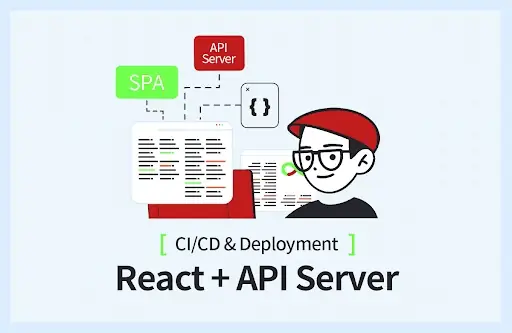JDBC
- Java Database Connectivity
Basic Process
- get JAR file for each DB
- Prepare username, password, jdbcurl for db
- Create
Connection
- Create
PreparedStatement
- Get
Result from 4.
- Work with
Result
- Close
Result
- Close
PreparedStatement
- Close
Connection
Sample
import java.sql.Connection;
import java.sql.DriverManager;
import java.sql.PreparedStatement;
import java.sql.SQLException;
public class Jdbc {
private static Connection conn;
{
try {
Class.forName("org.h2.Driver");
getConnection();
} catch (ClassNotFoundException e) {
e.printStackTrace();
}
}
public static Connection getConnection() {
try {
conn = DriverManager.getConnection("jdbc:h2:~/test", "sa", "");
return conn;
} catch (SQLException e) {
e.printStackTrace();
}
return null;
}
public static void addUser(long id, String name) {
String sql = "INSERT INTO USER (ID, NAME) VALUES (?, ?)";
PreparedStatement pstmt;
try {
pstmt = conn.prepareStatement(sql);
pstmt.setLong(1, 1);
pstmt.setString(2, "kenu");
pstmt.executeUpdate();
pstmt.close();
} catch (SQLException e) {
e.printStackTrace();
}
}
}
DB Info
spring.datasource.username=devuser
spring.datasource.password=devpass
spring.datasource.url=jdbc:postgresql://localhost:5432/devdb
spring.datasource.platform=postgres
spring.datasource.url=jdbc:mariadb://localhost:3306/devdb
spring.datasource.platform=mariadb
spring.datasource.url=jdbc:mysql://${MYSQL_HOST:localhost}:3306/devdb
spring.datasource.platform=mysql
spring.datasource.url=jdbc:oracle:thin:@localhost:1521:devdb
spring.datasource.platform=oracle
# spring.datasource.driver-class-name=com.mysql.cj.jdbc.Driver
# spring.datasource.driver-class-name=org.postgresql.Driver
# spring.datasource.driver-class-name=org.mariadb.jdbc.Driver
# spring.datasource.driver-class-name=oracle.jdbc.OracleDriver
spring.datasource.hikari.maximum-pool-size=4
spring.jpa.hibernate.ddl-auto=update
spring.jpa.show-sql: true
 OKdevTV
OKdevTV