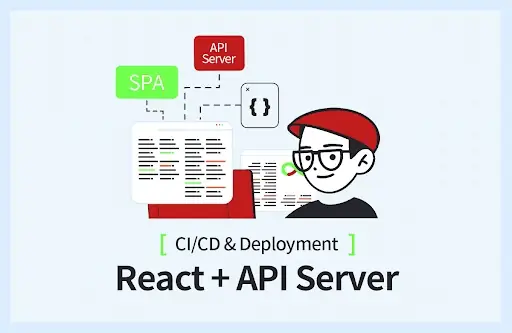OKdevTV
OKdevTV
HTML
- 1989 Tim Berners-Lee
시작하기
- 브라우저에서 보이는 태그 기반의 언어
- 콘텐츠는 태그 사이에 위치
- 웹 애플리케이션을 위한 HTML5 표준 2014 Q4 완성
- 스타일은 CSS, 액션은 JavaScript에게 위임
- 레이아웃은 CSS로 http://csszengarden.com
페이지 소스 기본 구조
<!DOCTYPE html>
<html>
<head></head>
<body></body>
</html>
head 태그
콘텐츠 이외의 정보 title, meta, link, script
body 태그
콘텐츠 표시 영역
문법
<태그 속성="값">콘텐츠</태그>
태그의 종류
- 헤드
- doctype, html, head, title, base, link, meta, style, script, noscript
- 섹션
- body, article, nav, aside, section, header, footer, h1-h6, main, address,
- 그루핑
- p, hr, pre, blockquote, ol, ul, li, dl, dt, dd, figure, figcaption, div
- 테이블
- table, caption, thead, tbody, tfoot, tr, th, td, col, colgroup
- 폼
- form, fieldset, legend, label, input, button, select, datalist, optgroup, option, textarea
- 폼2
- keygen, output, progress, meter
- 인터랙티브
- details, summary, command, menu
- 편집
- del, ins
- 임베디드
- img, iframe, embed, object, param, video, audio, source, canvas, track, map, area
- 텍스트-레벨
- a, em, strong, i, b, u, s, small, abbr, q, cite, dfn, sub, sup
- 텍스트-레벨2
- time, code, kbd, samp, var, mark, bdi, bdo, ruby, rt, rp, span, br, wbr
기본 HTML
<!DOCTYPE html>
<html>
<head>
<title>Basic HTML</title>
</head>
<body>
<h1>Web Page</h1>
</body>
</html>
참고
- HTML5 템플릿
- A history of HTML
- w3schools
- HTML5 Doctor