안드로이드 튜토리얼
액티비티 띄우기
버튼 클릭 이벤트 처리
<Button
android:layout_width="wrap_content"
android:layout_height="wrap_content"
android:text="@string/button_send"
android:onClick="sendMessage" />
/** Called when the user clicks the Send button */
public void sendMessage(View view) {
// Do something in response to button
}
IntelliJ Tip
- Local History로 복원하기
- VCS Commit
Action Bar
Feature
Set up
3.0 이상
- Theme.Holo 또는 상속받은 테마
- minSdkVersion, targetSdkVersion 이 11 이상
<manifest ... >
<uses-sdk android:minSdkVersion="11" ... />
...
</manifest>
2.1 이상
- Android Support Library 필요
- ActionBarActivity 상속
public class MainActivity extends ActionBarActivity { ... }
<activity android:theme="@style/Theme.AppCompat.Light" ... >
<manifest ... >
<uses-sdk android:minSdkVersion="7" android:targetSdkVersion="18" />
...
</manifest>
Action Button 추가
Actions을 XML로 정하기
- res/menu/main_activity_actions.xml
<menu xmlns:android="http://schemas.android.com/apk/res/android" >
<!-- Search, should appear as action button -->
<item android:id="@+id/action_search"
android:icon="@drawable/ic_action_search"
android:title="@string/action_search"
android:showAsAction="ifRoom" />
<!-- Settings, should always be in the overflow -->
<item android:id="@+id/action_settings"
android:title="@string/action_settings"
android:showAsAction="never" />
</menu>
Action Bar 스타일링
 OKdevTV
OKdevTV
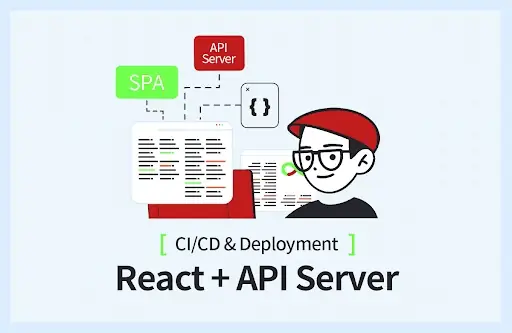 -50% 할인쿠폰: 20652-ab1f1cd4c373
-50% 할인쿠폰: 20652-ab1f1cd4c373
